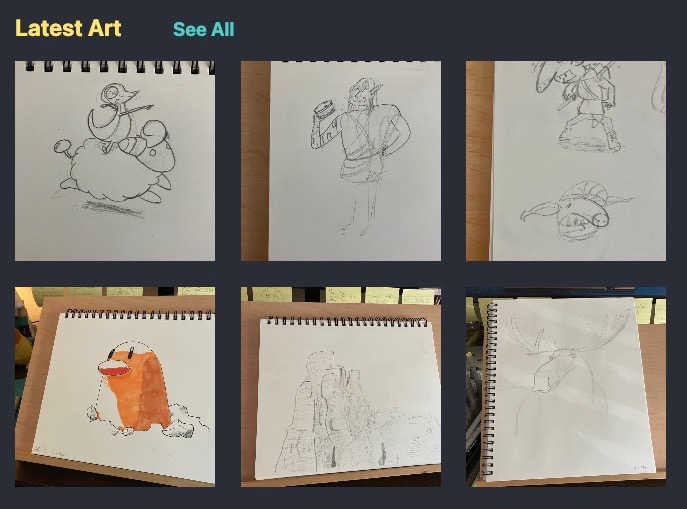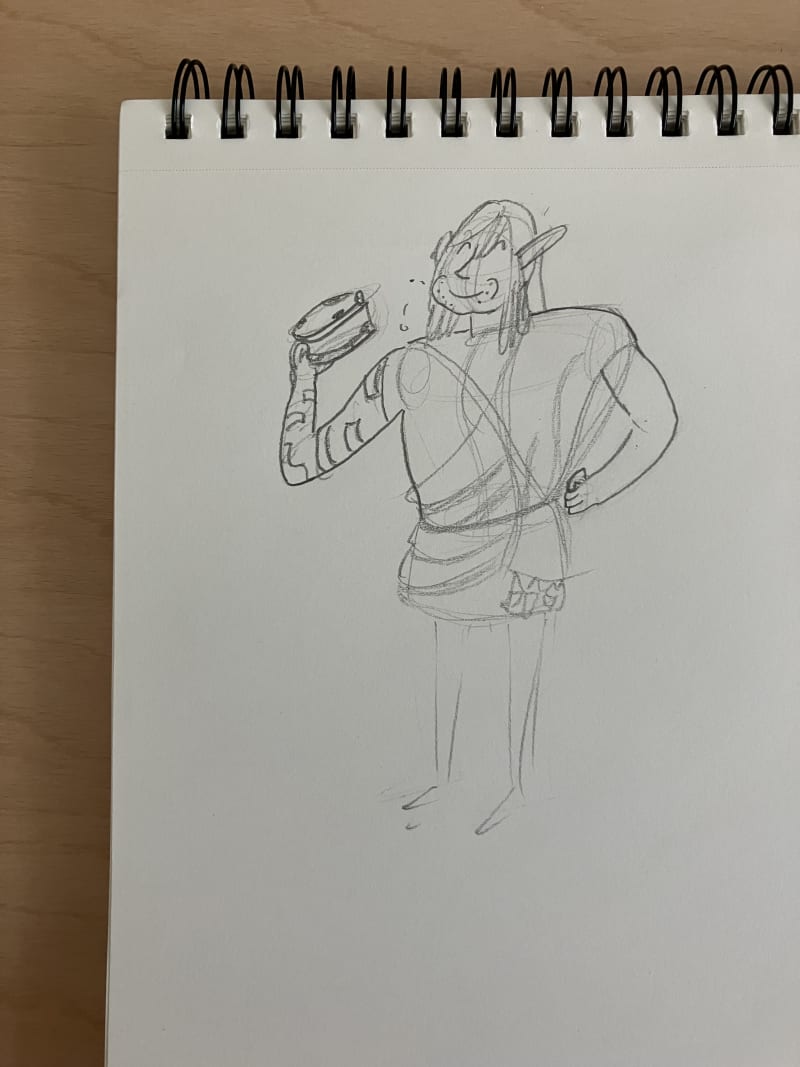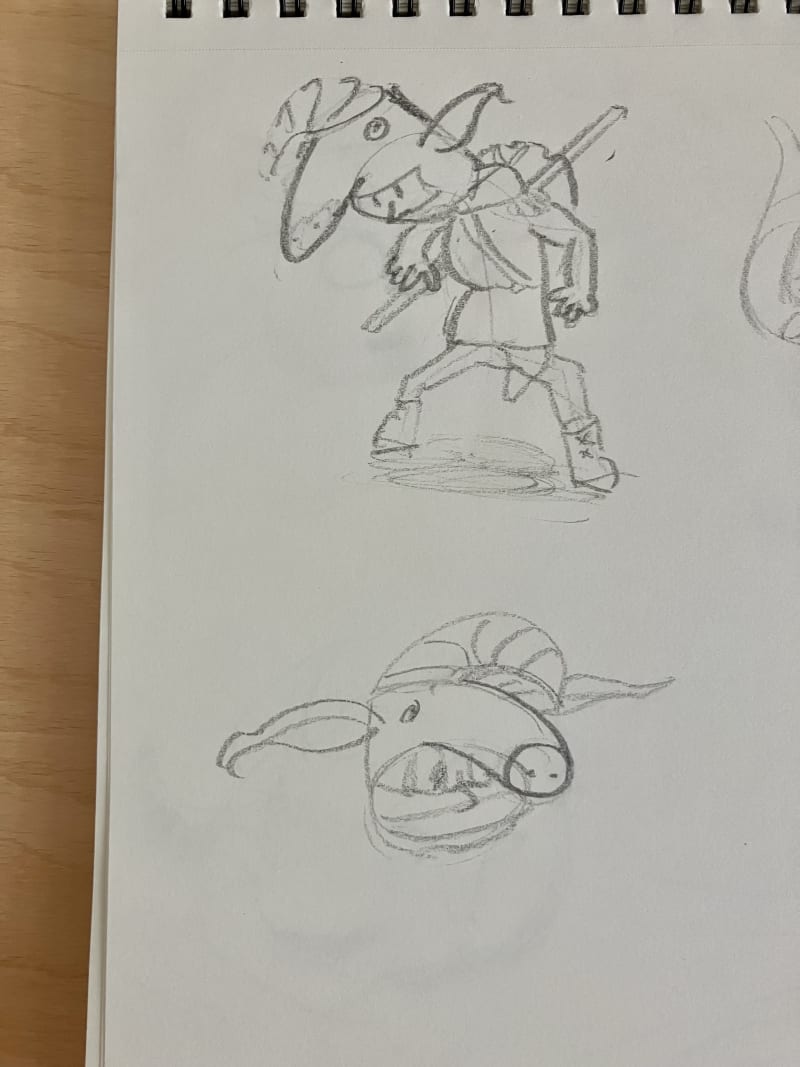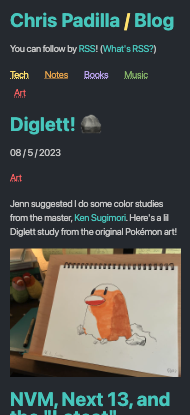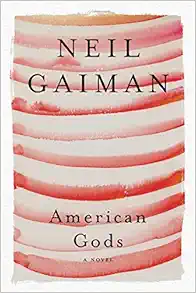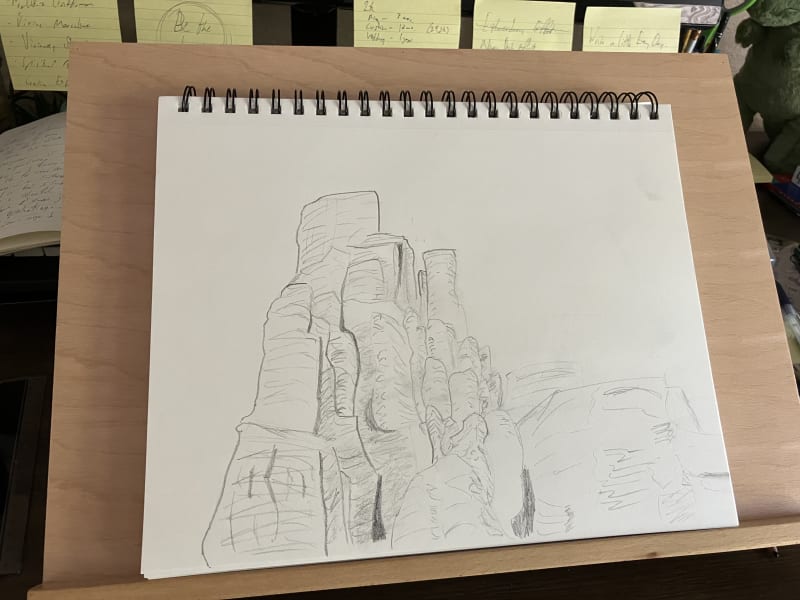Chris Padilla/Blog
My passion project! Posts spanning music, art, software, books, and more. Equal parts journal, sketchbook, mixtape, dev diary, and commonplace book.
- Access a text file
- Parse it
- Return the results
- Loads of data to render, like blog posts
- A way to query it
- A maximum number per page (the interval at which to show data)
- A way to keep track of which page you're on.
- Content
- API/DB Calls
- Limit value
- Skip value
- Improved line quality
- Comfort with failure
- Intuitive perspective
- Spacial reasoning
- Balancing play with study
- Persistence for a craft that's not easy to pick up
Art Grid in Next.js
A visit to the homepage of this very site on desktop will show the neat instagram-like image grid of my sketches! Now that much of my blog is visual, and since it's been a year of me drawing, it's time to make a nice display for my drawings.
Creating it with my current setup has been interesting! I'll walk you through it, covering extracting the images and piping them through Next's server side handler.
Parsing Markdown
The setup for my blog is through static files. Meaning, every post is a markdown file, with metadata included at the top of the file, and the content following. It looks something like this:
---
title: Snivy & Mareep
tags:
- Art
date: '2023-09-01T10:35:07.322Z'
---

Pokémon — the gateway to doodling on math homework.
...It makes for quick writing and keeps my content portable.
The challenge with this approach, though, is that my images are hosted off site and they are displayed directly through the markdown. A fantastic beginner programmers challenge, if you're ever curios to test out a new language, is to:
I did just that with a few functions:
export const getImageValuesFromMarkdown = (md) => {
const regex =
/!\[[^\]]*\]\((?<filename>.*?)(?=\"|\))(?<optionalpart>\".*\")?\)/g;
return Array.from(md.matchAll(regex)).map((res) => res[1]);
};
export function getAllArtImages(
fields = ['content', 'slug', 'tags', 'date'],
options = {}
) {
const slugs = getPostSlugs();
let posts = slugs
.map((slug) => getPostBySlug(slug, fields))
// Filter false values (.DS_STORE)
.filter((post) => post)
// sort posts by date in descending order
.sort((post1, post2) => (post1.date > post2.date ? -1 : 1));
const regex = new RegExp('Art', 'i');
posts = posts.filter((post) => post.tags?.some((e) => regex.test(e)));
if (options.filter) {
posts = posts.filter(options.filter);
}
if (options.skip) {
posts = posts.slice(options.skip);
}
if (options.limit) {
posts = posts.slice(0, options.limit);
}
const images = [];
posts.forEach((post) => {
const postImages = getImageValuesFromMarkdown(post.content);
postImages.forEach((src) =>
images.push({
src: src,
slug: post.slug,
})
);
});
return images;
}getAllArtImages handles a fair amount of logic for getting all of my markdown files, sorting, and only grabbing the attributes I need. That includes only getting posts with the Art tag!
The interesting part here is down in the forEach loop. There, I'm calling getImageValuesFromMarkdown, which uses a regex to find all of the instances of a markdown denotation for an image. In the file, it looks like this:
That all gets massaged into an array of objects with the image source and markdown slug so that the images link to the post.
Displaying Images
From there, it's as simple as calling the method in getServerSideProps() on the page I want to display the grid:
export async function getServerSideProps() {
const images = getAllArtImages().slice(0, 6);
return {
props: {
images,
},
};
}From there, there's nothing too fancy about it. The react component is simply looping through the images:
import Link from 'next/link';
import React from 'react';
const ArtGrid = ({ images }) => {
return (
<>
<section className="art_display">
{images.map((image, i) => (
<article key={image.src} className={`${i > 0 ? 'hideonmobile' : ''}`}>
<Link href={`/${image.slug}`}>
<a data-test="musicGridLink">
<div
className="artgridimage"
style={{
height: '250px',
width: '250px',
background: 'transparent no-repeat center',
backgroundSize: 'cover',
margin: 'auto',
backgroundImage: `url('${image.src}')`,
}}
/>
</a>
</Link>
</article>
))}
</section>
</>
);
};
export default ArtGrid;I'm using the div with a background image set to center the images. Not the most accessible way, but the most-sane way to handle centering images without distorting their aspect ratio.
And that's all there is to it!
Are there tradeoffs to this approach? Why, yes there are! A future concern of mine is for the time when the number of files gets too large, and starts slowing things down. My next step is to take a look into a caching system: Generating the list of images once and saving the results so that this call doesn't happen every time the server receives a request.
A post for another day!
Parkening – Study No. 20
More fingerstyle fun! 🕺👇
Snivy & Mareep
Gurlitt – The Return
Restoring 4 Hearts
Strauss - Blue Danube Waltz
Moblin Mask
New Blog Layout and Pagination
I've updated my blog home page to show posts in full instead of just the titles. I'm doing too much art and music making to let all that fun stuff hide behind a click!
I also found out I've posted over 200 times to this blog!! A great milestone! And a fun performance issue to navigate with pagination. :)
Pagination
In a big picture sense, you need these things:
That translates to:
Calculating Skip
Skip value is the most interesting value up there. If you have a limit of 5 posts per page, you'll know your starting place if you know what page you're on. Page 1 will shows items 0-4, so there's no skip.
Page 2, however, starts at 5. So we can get this for each page by multiplying the page number minus 1 by 5.
const skip = limit * (page - 1)From there, passing that to the DB will get you just the data you need.
Getting Page State
Plenty of ways to do it, though the most user friendly is likely to keep it in your query params. Your url will look something like /blog?p=2. It has the benefit of allowing users to use the back button on their browser.
Here's how you can get that value in getServerSideProps in Next:
export async function getServerSideProps(context) {
const page = context.query.p || 1;
const count = getPostsCount();
const skip = (page - 1) * 5;
const allPosts = getAllPosts(
{
skip,
limit: 5,
}
);
return {
props: { allPosts },
};
}context is passed from next with the query params (including any that you set yourself through the [id].js naming convention.) Very handy!
Setting Page State
It's as simple as linking to the new url! First I'll get the current page through the client side router:
import { useRouter } from 'next/router';
export default function Blog({ allPosts, count }) {
const router = useRouter();
const query = router.query;
const currentPage = parseInt(query.p) || 1;
const lastPage = Math.ceil(count / 5);And then I can use it in my links below.
<div className="pagination-controller" style={{ display: 'flex' }}>
<div className="left" style={{ flex: '1' }}>
{currentPage !== 1 && (
<Link href={`${router.pathname}?p=${currentPage - 1}`}>Back</Link>
)}
</div>
<div className="right" style={{ flex: '1', textAlign: 'right' }}>
{currentPage < lastPage && (
<Link href={`${router.pathname}?p=${currentPage + 1}`}>Next</Link>
)}
</div>
</div>You'll have to do the math to add or reduce a page while ensuring you're not going out of bounds. Above I'm hiding the links based on the calculated lastPage.
Neil Gaiman on Writing
Several great nuggets of writing insight from Neil Gaiman's introduction to the 10th Anniversary Edition of American Gods.
Like Carl Barks, Gaiman started with a locale:
A couple of weeks later, my editor sent me a mock-up of the book cover. It showed a road, and a lightning strike, and, at the top, it said, “American Gods.” It seemed to be the cover of the book I had planned to write.
I found it both off-putting and exhilarating to have the cover before the book. I put it up on the wall and looked at it, intimidated, all thoughts of ever finding another title gone forever. This was the book cover. This was the book.
Now I just had to write it.
I think about this often, because it feels so true. Each project really does take its own path:
I remember when it was all done in first draft telling Gene Wolfe, who is the wisest writer I know and has written more excellent novels than any man I’ve met, that I thought I had now learned how to write a novel. Gene looked at me, and smiled kindly. “You never learn how to write a novel,” he told me. “You only learn to write the novel you’re on.”
And then, of course, a great reminder to ship imperfection:
I finished it, eventually, and I handed it in, taking a certain amount of comfort in the old saying that a novel can best be defined as a long piece of prose with something wrong with it, and I was fairly sure that I’d written one of those.
Faber - 100 Degree Blues
Sounds about right down here in Texas 😓
Diglett! 🪨
Jenn suggested I do some color studies from the master, Ken Sugimori. Here's a lil Diglett study from the original Pokémon art!
NVM, Next 13, and the "Latest" Package Version, OH MY!
I received notice from Vercel, the host of this very website, that Node 14 and 16 were being deprecated. This very website was developed with a local version of Node 12! 😱
I didn't anticipate any breaking changes with Node, I'm not using edge case functions here for this website, but I wanted to do my due diligence for Vercel.
What started as a harmless updated nearly ended in a nightmare for me. Come along as I regale the tale of NVM, Next 13, and npm package versions!
NVM
Node Version Manager is exactly that — a utility for loading multiple versions of Node on your machine and switching between them. I'm already using multiple versions of Python, so I decided it was time to give NVM a whirl.
Installation was pretty straight forward following Digital Ocean's guide.
So the switch is made: Node 12 updated to version 18.
NPM
On to testing my site locally with npm run dev. Doing so alerted me to a few conflicting dependencies, which was a surprise. Seems nvm also manages npm versions as well, which is great! This new version was catching potential issues in my packages. The conflict was mainly between react testing library and react.
Easy enough, I adjusted the version numbers and ran npm i
Next Version 13
Suddenly, surprise!! My starter project that this is based on left this in the package.json:
"dependencies": {
"next": "latest",
},I've never seen that before, and with good reason. Latest will upgrade the major version when available, bringing breaking changes along with it! Suddenly, my Next <Image /> elements weren't sizing correctly, and my <Link /> tags were deprecated.
All fine and well if this were a production site I had ample time to maintain. But, that, this is not.
Long story short — a dive into trying to upgrade to version 13 ultimately ended with me setting my next version to "^12.0.0" for simplicity's sake.
Deployed Build
Surprisingly, I only ran into this issue locally. It lead me to wonder why I wasn't seeing the same errors from Next 13 on the live site.
I thought that it might be because the Next version is set through the CLI or on Vercel, but neither are true.
It seems that it's likely actually dependent on the node version. Here's Vercel's upgrading guide on the matter:
The minimum Node.js version has been bumped from 12.22.0 to 14.18.0, since 12.x has reached end-of-life.
The minimum React version has been bumped from 17.0.2 to 18.2.0.
I'm just shy on both of those, so I imagine there were some checks that fell back to a previous version of Next in those cases.
Moral of the story: beware of "Latest" versions in your package.json files!
Faber - Chocolate Blues
I Drew 250 Boxes for Drawabox. Should you?
Yes.
I've written about the infamous 250 box challenge over at Drawabox. I've admittedly started and forfeited the challenge a couple of times. I resisted the 50% rule at my own peril.
And I'm here to say I'm so glad I went back in and saw it to completion.
The challenge is outlined on their site, but for anyone unfamiliar, the gist is to draw boxes. In three point perspective. In ink. And extend your edges to their vanishing points.
It's a bit gnarly, which is why Uncomfortable and the community around the site are very adamant about the 50% percent rule. Even if you don't learn any technique, I think the 50% rule of balancing study with play is a fantastic lesson to carry into any practice, art or otherwise.
It's tempting to assume the reward of completing it is simply to really nail boxes. But here's what all you learn along the way:
Best yet, these all culminate in the following lessons on drawing bugs and animals. Those lessons are where things really started to click for me as far as seeing every drawing as a combination of shapes that can be manipulated in 3D space. Even if the ultimate goal is a flat, 2D image, an understanding of 3D underneath all that makes it all the easier to play with those shapes.
I've looked at a few different avenues for getting started with drawing: Proko, Andrew Loomis, Preston Blair. I'd say, though, drawabox is where I'd recommend someone brand new start out. The material can be dense, but uncomfortable does an amazing job of starting right away with the meat of what you really need to invent with your drawings.
At this point, I'm up to the cylinder challenge, getting ready to start lesson 6 — Drawing Everyday objects. I think most folks will get the most mileage out of completing up to about where I am, but I'm excited to see how this last leg of the course builds.